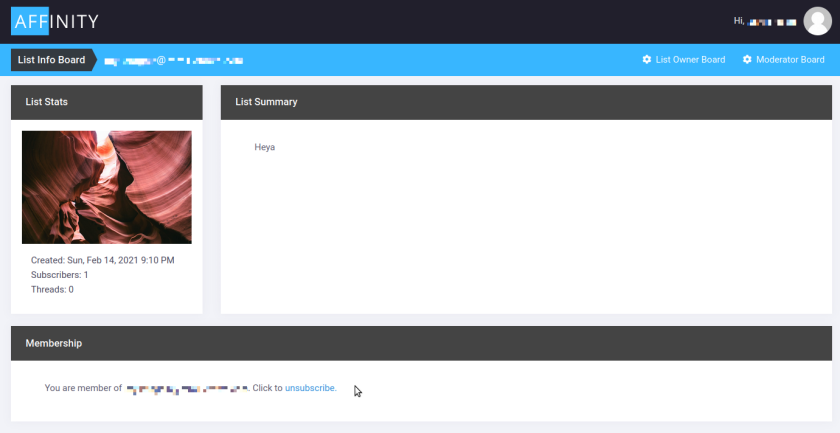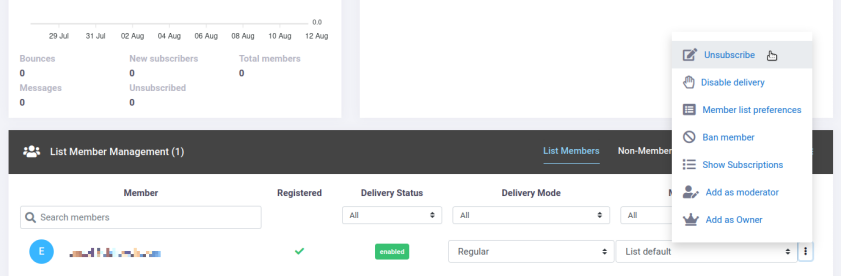How Do Members Unsubscribe
There are a few ways a member can unsubscribe from the list.
The first is by email. They simply send a message to the -leave subaddress of your list. For instance, if your list address was "mylist@domain.com", they would send a message to "mylist-leave@domain.com". The subject and message body can be blank - only the address matters. They will receive a confirmation email with instructions to complete the unsubscribe process.
Additionally, the list automatically adds a header (list-unsubscribe:) that contains this address. Some mail programs will identify this header and offer a one-click option to send the unsubscribe request.
For subscribers who have created an account in the Affinity web UI, there is also an option to unsubscribe that way. Using the example list name above, the list web UI would be at the below URL.
https://domain.com/list/mylist.domain.com
The link to unsubscribe is shown in the below screenshot.
A list moderator or owner can also unsubscribe through the admin UI, as shown in the below screenshot.