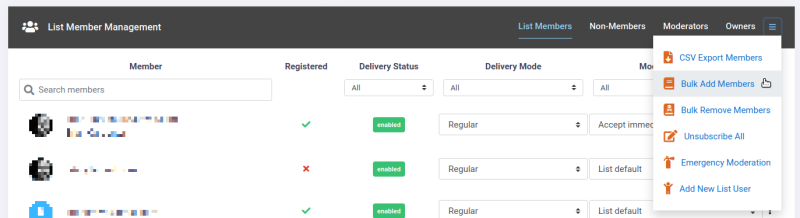How Do I Make A Backup Of My List Members?
From Harmony Lists KB
First, you open up the options under "List Member Management" and select "CSV Export Members" (at the top of the options list, as shown below).
It will take a few moments for the server to prepare the exported list, but after a brief wait your browser will begin downloading a CSV-format export of your list members.
(Depending on your browser settings, it may first ask where to save the file.)