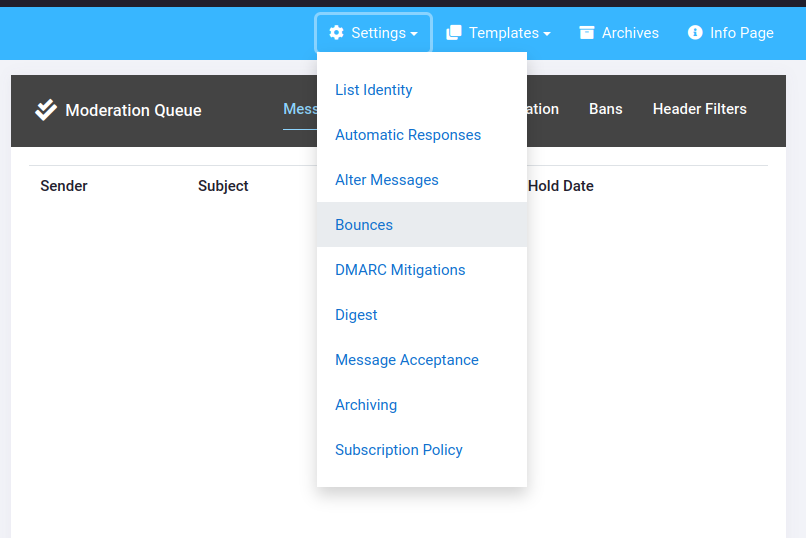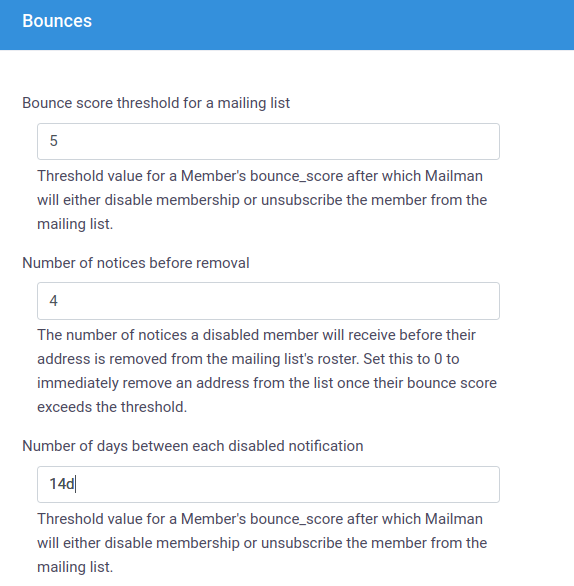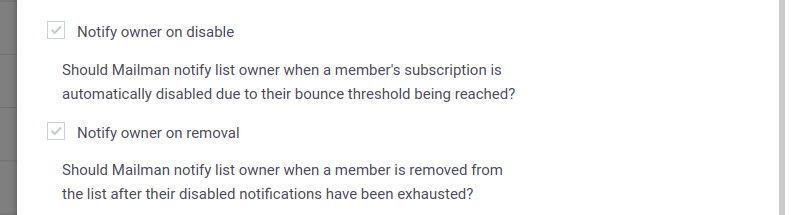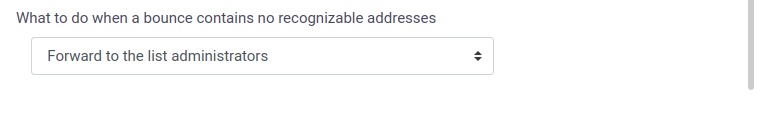Bounce Processing
Bounce processing is an essential practice for mailing list.
Sometimes a subscriber's email account is full, or the email account no longer exists, or their domain's email hosting has been moved or cancelled entirely. In all of these cases the receiving mail server will bounce incoming mail, and the expectation is that email senders will eventually stop sending mail to this address. Violating this expectation can result in your list domain or entire mailing list server ending up on a blocklist - either with that specific provider or a public blocklist used by multiple providers.
However, sometimes this issue is temporary and will eventually be resolved. This is why mailing list applications generally won't immediately unsubscribe an address after a single bounce. Additionally, there are options to temporarily pause delivery to an address that is bouncing - a middle ground between unsubscription and ignoring bounce messages.
In Harmony mailing lists, these settings are found under "Settings" and "Bounces" (see below).
Key settings here are the "Bounce score threshold" (the number of bounces before action is taken", and the "Number of notices before removal" and "Number of days between each disabled notification" (together, these control how long the list will wait for a disabled subscription to reactivate.
You can see the suggested settings in the screenshot below.
There are also settings that control whether notifications are sent to the list moderators and owners. These can be disabled if desired.
Lastly, there is the matter of what to do with bounces that the list doesn't know how to handle. The default is "Forward to the list administrators", but "Discard the message" can be selected to reduce the number of admin notifications from the list.