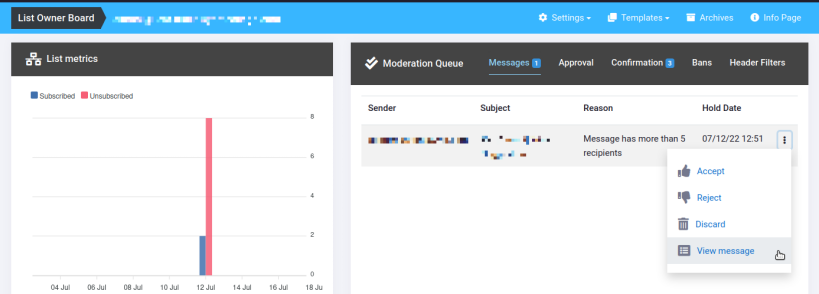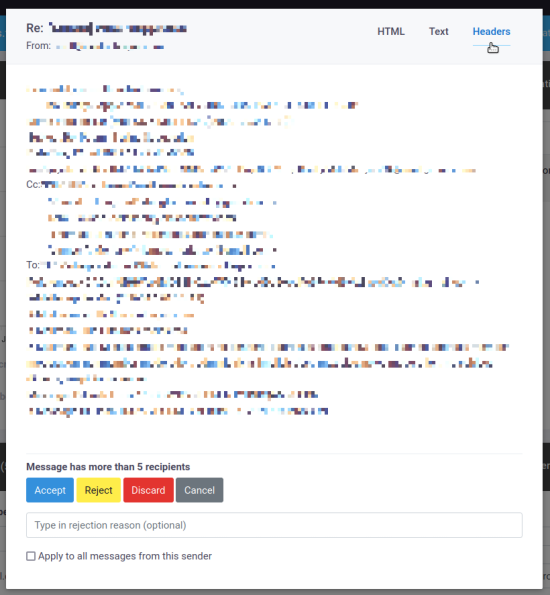Difference between revisions of "What Does "Too Many Recipients To The Message" Mean?"
(Initial page creation) |
m |
||
| Line 1: | Line 1: | ||
One of the reasons a message may be held for moderation is "Too Many Recipients." This has nothing to do with the number of list subscribers, because messages sent to your subscribers are sent using the list's own address - and that list address is counted as a single recipient. Rather, this is because the number of other recipients plus the single list address exceeds the threshold to trigger moderation. | One of the reasons a message may be held for moderation is "Too Many Recipients." This has nothing to do with the number of list subscribers, because messages sent to your subscribers are sent using the list's own address - and that list address is counted as a single recipient. Rather, this is because the number of other recipients plus the single list address exceeds the threshold to trigger moderation. | ||
| − | This is to protect against spam sent to a large number of recipients, and also innocent mistakes like a large-scale Reply-To-All that happens to include the list address. | + | This is to protect against spam sent to a large number of recipients, and also innocent mistakes like a large-scale Reply-To-All that happens to include the list address. The threshold for too many recipients is under the [[How Are Incoming Messages Handled|Message Acceptance]] settings page. |
To see the actual recipients and determine whether to accept or reject the message, we need to look closer at the message itself. First, we must view the message held for moderation: | To see the actual recipients and determine whether to accept or reject the message, we need to look closer at the message itself. First, we must view the message held for moderation: | ||
Latest revision as of 15:41, 16 August 2022
One of the reasons a message may be held for moderation is "Too Many Recipients." This has nothing to do with the number of list subscribers, because messages sent to your subscribers are sent using the list's own address - and that list address is counted as a single recipient. Rather, this is because the number of other recipients plus the single list address exceeds the threshold to trigger moderation.
This is to protect against spam sent to a large number of recipients, and also innocent mistakes like a large-scale Reply-To-All that happens to include the list address. The threshold for too many recipients is under the Message Acceptance settings page.
To see the actual recipients and determine whether to accept or reject the message, we need to look closer at the message itself. First, we must view the message held for moderation:
Then, we look at the message headers and scroll down until we find the To: and Cc: headers (which are usually right next to each other).
Based on the information here, you can then make an informed decision whether to accept or reject the message.